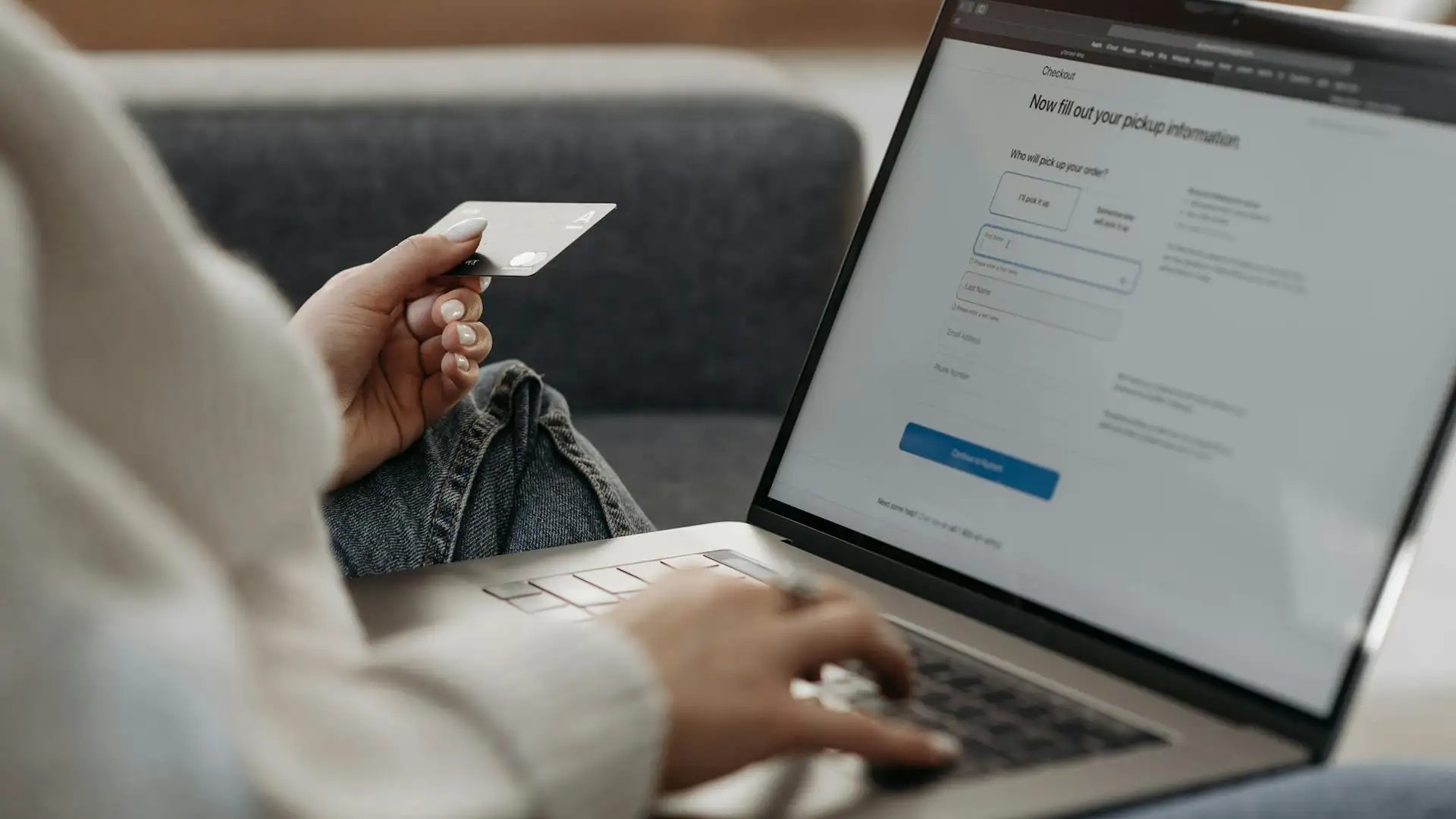
Paying Your Installment via PSE Is This Easy!
Your time is too valuable to waste standing in line at a bank. That’s why, thinking of your convenience, Mendebal will guide you through everything you need to know and the step-by-step process to make your payment from your computer or mobile device, all from the comfort of your home.
What should you know before paying your installment through PSE?
For many people, especially in our country, making any online payment or transfer can be challenging—either due to its complexity, lack of practice, or the fear of breaking routine and not handing over money directly to a teller or bank branch with a physical receipt. Now, it’s time to evolve and migrate to the digital world.
Step-by-Step Guide to Paying Your Apartment Installment via PSE
Follow these simple steps to make your payment easy, fast, and secure:
- Make sure you are registered on the PSE platform to process your payments.
- Go to the Mendebal website by clicking HERE.
- Log in to the user portal with your assigned username and password.
- Click on the “Online Payment” or “PSE Step” button.
- Fill in your document type and number, the product number you want to pay (16 digits identifying the investment you are paying for), and the amount to be transferred.
- Select the bank from which you will make the payment.
- You will be redirected to the bank’s digital platform, where you can confirm the transaction.
- Once the transfer is complete, you will receive a notification from the bank confirming the payment and the amount processed.
It’s that simple! By following these steps, you will ensure your obligations are met and continue enjoying your daily life from the comfort of your home.
#MendebalAlwaysWithYou and your well-being.
